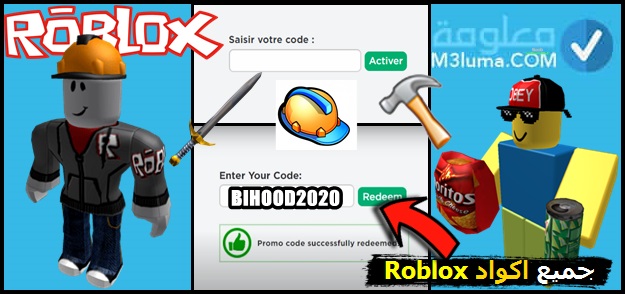تحميل سكربت طيران روبلوكس arceus x fly v2 script loadstring

إذا كنت تبحث عن القدرة على الطيران في أي لعبة، أو الحصول على مجموعة من الخصائص والمميزات داخل اللعبة، إليك بعض السكربتات للطيران في روبلوكس.
في مقال اليوم سوف نشارك معك سكربت طيران روبلوكس الذي يمكنك استعماله بدون أي مشاكل، وبشكل جد موثوق. في أسفل المقال ستجد جميع سكريبتات روبلوكس.
سكريبت روبلوكس ؟
روبلوكس، وكما نعرف، هي منصة لإنشاء ألعاب عبر الإنترنت حيث يمكنك لعب ألعاب تم تصميمها من قبل مستخدمين آخرين، وإنشاء ومشاركة ألعابك الخاصة باستخدام استوديو الشركة. بمجرد التسجيل، ستجد عددًا لا نهائيًا من الألعاب ثلاثية الأبعاد التي تمكنك من اللعب بها مجانًا بشكل مدهش.
من Adopt Me إلى Tower of Hell وSonic Speed Simulator وJailbreak وMurder Mystery 2 والمزيد، هذه الألعاب متوفرة بكثرة، وأفضل جزء هو أنه يمكنك بسهولة الغش أو تبسيط طريقة لعبك من خلال استخدام السكربتات.
الآن، إذا افترضنا أنك تبحث عن القدرة على الطيران في أي لعبة روبلوكس بسهولة، إليك أفضل سكربت للطيران في روبلوكس الذي يمكنك الاستفادة منه الآن.
طريقة تحميل سكربت الطيران روبلوكس

سكربت الطيران متاح اليوم ويمكنك تنزيله مجانًا. هذا يجعله في متناول المزيد من اللاعبين. قم بنسخ السكربت التالي:
loadstring(game:HttpGet(“https://raw.githubusercontent.com/JusticeValley/Antarctic-Hub/main/New.lua”, true))()
1- أولاً، قم بتعطيل برنامج مكافحة الفيروسات للتأكد من عدم حظره وأنه يمكنك تنفيذه بسهولة. ستستغرق عملية التنزيل وقتًا قصيرًا ولن تشغل مساحة كبيرة على جهاز الكمبيوتر الخاص بك.
2- بمجرد الانتهاء، افتح المنفذ المفضل لديك وقم بتشغيله في الخلفية.
3- الآن، قم بتشغيل اللعبة. بعد ذلك، قم تحميل السكريبت الخاص بك وانقر فوق خيار التشغيل لإظهار ميزاته في لعبتك.
4- يمكنك الآن تنشيط المكونات الموجودة في البرنامج النصي الذي تحتاجه في طريقة اللعب الخاصة بك.
سكربت طيران روبلوكس
من الآمن القول أن معظم سكربتات طيران روبلوكس المتاحة على الويب لا تعمل بشكل جيد. ومع ذلك، في محاولة لتقليل الضغط، قمنا بفحص العديد من المصادر ووجدنا بعض سكربتات طيران روبلوكس تعمل بدون مشاكل.
لذا إذا كنت بالفعل تشعر بالحماس لتنفيذها في لعبتك، إليك بعض من سكربتات طيران روبلوكس الفعالة للاستفادة منها الآن.
سكربت الطيران في روبلوكس 1
الآن في ما يلي سنشارك معك أول سكربت طيران روبلوكس ، والذي يمكن استعماله بدون أي قلق :
- — new fly/walkspeed gui
- — Made by 6uz
- — Instances:
- local ScreenGui = Instance.new(“ScreenGui”)
- local Main = Instance.new(“Frame”)
- local Title = Instance.new(“TextLabel”)
- local Fly = Instance.new(“TextButton”)
- local walkspeed = Instance.new(“TextButton”)
- local wsframe = Instance.new(“Frame”)
- local wsinput = Instance.new(“TextBox”)
- local setws = Instance.new(“TextButton”)
- local rews = Instance.new(“TextButton”)
- local wsclose = Instance.new(“TextButton”)
- local Close = Instance.new(“TextButton”)
- local Open = Instance.new(“TextButton”)
- –Properties:
- ScreenGui.Parent = game.Players.LocalPlayer:WaitForChild(“PlayerGui”)
- ScreenGui.ZIndexBehavior = Enum.ZIndexBehavior.Sibling
- Main.Name = “Main”
- Main.Parent = ScreenGui
- Main.BackgroundColor3 = Color3.fromRGB(255, 170, 255)
- Main.BorderSizePixel = 0
- Main.Position = UDim2.new(0.14777948, 0, 0.194278911, 0)
- Main.Size = UDim2.new(0, 360, 0, 413)
- Title.Name = “Title”
- Title.Parent = Main
- Title.BackgroundColor3 = Color3.fromRGB(226, 151, 226)
- Title.BorderSizePixel = 0
- Title.Size = UDim2.new(0, 360, 0, 50)
- Title.Font = Enum.Font.SourceSans
- Title.Text = “6uz’s Gui”
- Title.TextColor3 = Color3.fromRGB(255, 255, 255)
- Title.TextScaled = true
- Title.TextSize = 14.000
- Title.TextStrokeTransparency = 0.000
- Title.TextWrapped = true
- Fly.Name = “Fly”
- Fly.Parent = Main
- Fly.BackgroundColor3 = Color3.fromRGB(255, 119, 242)
- Fly.BorderSizePixel = 0
- Fly.Position = UDim2.new(0.0472222194, 0, 0.198731437, 0)
- Fly.Size = UDim2.new(0, 153, 0, 55)
- Fly.Font = Enum.Font.SourceSans
- Fly.Text = “Fly”
- Fly.TextColor3 = Color3.fromRGB(255, 255, 255)
- Fly.TextScaled = true
- Fly.TextSize = 14.000
- Fly.TextStrokeTransparency = 0.000
- Fly.TextWrapped = true
- Fly.MouseButton1Down:connect(function()
- loadstring(game:HttpGet(“https://pastebin.com/raw/9tZMx4SW”))()
- end)
- walkspeed.Name = “walkspeed”
- walkspeed.Parent = Main
- walkspeed.BackgroundColor3 = Color3.fromRGB(255, 119, 242)
- walkspeed.BorderSizePixel = 0
- walkspeed.Position = UDim2.new(0.508333325, 0, 0.198731437, 0)
- walkspeed.Size = UDim2.new(0, 153, 0, 55)
- walkspeed.Font = Enum.Font.SourceSans
- walkspeed.Text = “Set Speed”
- walkspeed.TextColor3 = Color3.fromRGB(255, 255, 255)
- walkspeed.TextScaled = true
- walkspeed.TextSize = 14.000
- walkspeed.TextStrokeTransparency = 0.000
- walkspeed.TextWrapped = true
- walkspeed.MouseButton1Click:Connect(function()
- wsframe.Visible = true
- Fly.Visible = false
- end)
- wsframe.Name = “wsframe”
- wsframe.Parent = walkspeed
- wsframe.BackgroundColor3 = Color3.fromRGB(255, 170, 255)
- wsframe.BorderSizePixel = 0
- wsframe.Position = UDim2.new(-1.19607842, 0, -0.583201468, 0)
- wsframe.Size = UDim2.new(0, 360, 0, 362)
- wsframe.Visible = false
- wsinput.Name = “wsinput”
- wsinput.Parent = wsframe
- wsinput.BackgroundColor3 = Color3.fromRGB(231, 154, 231)
- wsinput.BorderSizePixel = 0
- wsinput.Position = UDim2.new(0.163888887, 0, 0.0883977935, 0)
- wsinput.Size = UDim2.new(0, 241, 0, 63)
- wsinput.Font = Enum.Font.SourceSans
- wsinput.Text = “Speed Value”
- wsinput.TextColor3 = Color3.fromRGB(255, 255, 255)
- wsinput.TextScaled = true
- wsinput.TextSize = 14.000
- wsinput.TextStrokeTransparency = 0.000
- wsinput.TextWrapped = true
- wsclose.MouseButton1Click:Connect(function()
- wsframe.Visible = false
- Fly.Visible = true
- end)
- setws.Name = “setws”
- setws.Parent = wsframe
- setws.BackgroundColor3 = Color3.fromRGB(221, 147, 221)
- setws.BorderSizePixel = 0
- setws.Position = UDim2.new(0.0472222231, 0, 0.331491709, 0)
- setws.Size = UDim2.new(0, 143, 0, 51)
- setws.Font = Enum.Font.SourceSans
- setws.Text = “Set Walk Speed”
- setws.TextColor3 = Color3.fromRGB(255, 255, 255)
- setws.TextScaled = true
- setws.TextSize = 14.000
- setws.TextStrokeTransparency = 0.000
- setws.TextWrapped = true
- setws.MouseButton1Click:Connect(function()
- game.Players.LocalPlayer.Character.Humanoid.WalkSpeed = wsinput.Text
- end)
- rews.Name = “rews”
- rews.Parent = wsframe
- rews.BackgroundColor3 = Color3.fromRGB(221, 147, 221)
- rews.BorderSizePixel = 0
- rews.Position = UDim2.new(0.508333325, 0, 0.331491709, 0)
- rews.Size = UDim2.new(0, 153, 0, 51)
- rews.Font = Enum.Font.SourceSans
- rews.Text = “Reset Walk Speed”
- rews.TextColor3 = Color3.fromRGB(255, 255, 255)
- rews.TextScaled = true
- rews.TextSize = 14.000
- rews.TextStrokeTransparency = 0.000
- rews.TextWrapped = true
- rews.MouseButton1Click:Connect(function()
- game.Players.LocalPlayer.Character.Humanoid.WalkSpeed = 16
- end)
- wsclose.Name = “wsclose”
- wsclose.Parent = wsframe
- wsclose.BackgroundColor3 = Color3.fromRGB(255, 0, 0)
- wsclose.BorderSizePixel = 0
- wsclose.Position = UDim2.new(0.891666651, 0, 0, 0)
- wsclose.Size = UDim2.new(0, 39, 0, 39)
- wsclose.Font = Enum.Font.SourceSans
- wsclose.Text = “X”
- wsclose.TextColor3 = Color3.fromRGB(255, 255, 255)
- wsclose.TextScaled = true
- wsclose.TextSize = 14.000
- wsclose.TextStrokeTransparency = 0.500
- wsclose.TextWrapped = true
- Close.Name = “Close”
- Close.Parent = Main
- Close.BackgroundColor3 = Color3.fromRGB(255, 0, 0)
- Close.BorderSizePixel = 0
- Close.Position = UDim2.new(0.891666651, 0, 0, 0)
- Close.Size = UDim2.new(0, 39, 0, 39)
- Close.Font = Enum.Font.SourceSans
- Close.Text = “X”
- Close.TextColor3 = Color3.fromRGB(255, 255, 255)
- Close.TextScaled = true
- Close.TextSize = 14.000
- Close.TextStrokeTransparency = 0.500
- Close.TextWrapped = true
- Close.MouseButton1Click:Connect(function()
- Main.Visible = false
- Open.Visible = true
- end)
- Open.Name = “Open”
- Open.Parent = ScreenGui
- Open.BackgroundColor3 = Color3.fromRGB(255, 170, 255)
- Open.BorderSizePixel = 0
- Open.Position = UDim2.new(0, 0, 0.566150188, 0)
- Open.Size = UDim2.new(0, 92, 0, 22)
- Open.Font = Enum.Font.SourceSans
- Open.Text = “Open”
- Open.TextColor3 = Color3.fromRGB(255, 255, 255)
- Open.TextScaled = true
- Open.TextSize = 14.000
- Open.TextStrokeTransparency = 0.500
- Open.TextWrapped = true
- Open.MouseButton1Click:Connect(function()
- Main.Visible = true
- Open.Visible = false
- end)
- — Scripts:
- local function NLNLEP_fake_script() — ScreenGui.Script
- local script = Instance.new(‘Script’, ScreenGui)
- frame = script.Parent.Main — Take out {}s, and put name of frame
- frame.Draggable = true
- frame.Active = true
- frame.Selectable = true
- end
- coroutine.wrap(NLNLEP_fake_script)()
سكربت طيران روبلوكس 2
السكربت الثاني للطيران في روبلوكس هو أيضاً آمن ويمكن استعماله بشكل موثوق ومضمون، وهذا السكربت هو :
- repeat wait()
- until game.Players.LocalPlayer and game.Players.LocalPlayer.Character and game.Players.LocalPlayer.Character:findFirstChild(“Torso”) and game.Players.LocalPlayer.Character:findFirstChild(“Humanoid”)
- local mouse = game.Players.LocalPlayer:GetMouse()
- repeat wait() until mouse
- local plr = game.Players.LocalPlayer
- local torso = plr.Character.Torso
- local flying = true
- local deb = true
- local ctrl = {f = 0, b = 0, l = 0, r = 0}
- local lastctrl = {f = 0, b = 0, l = 0, r = 0}
- local maxspeed = 50
- local speed = 0
- function Fly()
- local bg = Instance.new(“BodyGyro”, torso)
- bg.P = 9e4
- bg.maxTorque = Vector3.new(9e9, 9e9, 9e9)
- bg.cframe = torso.CFrame
- local bv = Instance.new(“BodyVelocity”, torso)
- bv.velocity = Vector3.new(0,0.1,0)
- bv.maxForce = Vector3.new(9e9, 9e9, 9e9)
- repeat wait()
- plr.Character.Humanoid.PlatformStand = true
- if ctrl.l + ctrl.r ~= 0 or ctrl.f + ctrl.b ~= 0 then
- speed = speed+.5+(speed/maxspeed)
- if speed > maxspeed then
- speed = maxspeed
- end
- elseif not (ctrl.l + ctrl.r ~= 0 or ctrl.f + ctrl.b ~= 0) and speed ~= 0 then
- speed = speed-1
- if speed < 0 then
- speed = 0
- end
- end
- if (ctrl.l + ctrl.r) ~= 0 or (ctrl.f + ctrl.b) ~= 0 then
- bv.velocity = ((game.Workspace.CurrentCamera.CoordinateFrame.lookVector * (ctrl.f+ctrl.b)) + ((game.Workspace.CurrentCamera.CoordinateFrame * CFrame.new(ctrl.l+ctrl.r,(ctrl.f+ctrl.b)*.2,0).p) – game.Workspace.CurrentCamera.CoordinateFrame.p))*speed
- lastctrl = {f = ctrl.f, b = ctrl.b, l = ctrl.l, r = ctrl.r}
- elseif (ctrl.l + ctrl.r) == 0 and (ctrl.f + ctrl.b) == 0 and speed ~= 0 then
- bv.velocity = ((game.Workspace.CurrentCamera.CoordinateFrame.lookVector * (lastctrl.f+lastctrl.b)) + ((game.Workspace.CurrentCamera.CoordinateFrame * CFrame.new(lastctrl.l+lastctrl.r,(lastctrl.f+lastctrl.b)*.2,0).p) – game.Workspace.CurrentCamera.CoordinateFrame.p))*speed
- else
- bv.velocity = Vector3.new(0,0.1,0)
- end
- bg.cframe = game.Workspace.CurrentCamera.CoordinateFrame * CFrame.Angles(-math.rad((ctrl.f+ctrl.b)*50*speed/maxspeed),0,0)
- until not flying
- ctrl = {f = 0, b = 0, l = 0, r = 0}
- lastctrl = {f = 0, b = 0, l = 0, r = 0}
- speed = 0
- bg:Destroy()
- bv:Destroy()
- plr.Character.Humanoid.PlatformStand = false
- end
- mouse.KeyDown:connect(function(key)
- if key:lower() == “e” then
- if flying then flying = false
- else
- flying = true
- Fly()
- end
- elseif key:lower() == “w” then
- ctrl.f = 1
- elseif key:lower() == “s” then
- ctrl.b = -1
- elseif key:lower() == “a” then
- ctrl.l = -1
- elseif key:lower() == “d” then
- ctrl.r = 1
- end
- end)
- mouse.KeyUp:connect(function(key)
- if key:lower() == “w” then
- ctrl.f = 0
- elseif key:lower() == “s” then
- ctrl.b = 0
- elseif key:lower() == “a” then
- ctrl.l = 0
- elseif key:lower() == “d” then
- ctrl.r = 0
- end
- end)
- Fly()
سكربت طيران روبلوكس 3
الخيار الثالث الذي يمكن استعماله للطيران في روبلوكس هو السكربت التالي المجاني والآمن تماماً.
- local User = game:GetService(“UserInputService”)
- local player = game:GetService(“Players”).LocalPlayer
- local GuiService = game:GetService(“StarterGui”)
- local mouse = game.Players.LocalPlayer:GetMouse()
- local holdingWKey = false
- local holdingSKey = false
- local holdingAKey = false
- local holdingDKey = false
- local holdingSpaceKey = false
- local holdingControlKey = false
- Speed_1 = -1
- mouse.KeyDown:connect(function(key)
- if key == “-” then
- Speed_1 = Speed_1 + 0.2
- GuiService:SetCore(“SendNotification”, {Title = “Speed”, Text = “Speed has gone down”;})
- end
- end)
- mouse.KeyDown:connect(function(key)
- if key == “=” then
- Speed_1 = Speed_1 – 0.2
- GuiService:SetCore(“SendNotification”, {Title = “Speed”, Text = “Speed has gone up”;})
- end
- end)
- mouse.KeyDown:connect(function(key)
- if key == “m” then
- if startup == true then
- startup = false
- GuiService:SetCore(“SendNotification”, {Title = “Speed”, Text = “Speed is now disabled”;})
- else
- startup = true
- GuiService:SetCore(“SendNotification”, {Title = “Speed”, Text = “Speed is now enabled”;})
- local brick = Instance.new(“Part”, workspace)
- brick.Size = Vector3.new(3, 2, 3)
- brick.CFrame = player.Character.HumanoidRootPart.CFrame + Vector3.new(0, -4, 0)
- brick.Transparency = 1
- brick.Anchored = true
- brick.Name = “Brick”
- mouse.KeyDown:connect(function(key)
- if key == “m” then
- brick:remove()
- end
- end)
- for i = 1, math.huge do
- brick.CFrame = player.Character.HumanoidRootPart.CFrame + Vector3.new(0, -4, 0)
- wait(0)
- end
- end
- end
- end)
- game:GetService(‘RunService’).Stepped:connect(function()
- if startup then
- if WHeld == true then
- player.Character.HumanoidRootPart.CFrame = player.Character.HumanoidRootPart.CFrame * CFrame.new(0,0,Speed_1)
- end
- end
- end)
- game:GetService(‘RunService’).Stepped:connect(function()
- if startup then
- if SHeld == true then
- player.Character.HumanoidRootPart.CFrame = player.Character.HumanoidRootPart.CFrame * CFrame.new(0,0,-Speed_1)
- end
- end
- end)
- game:GetService(‘RunService’).Stepped:connect(function()
- if startup then
- if AHeld == true then
- player.Character.HumanoidRootPart.CFrame = player.Character.HumanoidRootPart.CFrame * CFrame.new(Speed_1,0,0)
- end
- end
- end)
- game:GetService(‘RunService’).Stepped:connect(function()
- if startup then
- if DHeld == true then
- player.Character.HumanoidRootPart.CFrame = player.Character.HumanoidRootPart.CFrame * CFrame.new(-Speed_1,0,0)
- end
- end
- end)
- game:GetService(‘RunService’).Stepped:connect(function()
- if startup then
- if SpaceHeld == true then
- player.Character.HumanoidRootPart.CFrame = player.Character.HumanoidRootPart.CFrame * CFrame.new(0,-Speed_1,0)
- end
- end
- end)
- game:GetService(‘RunService’).Stepped:connect(function()
- if startup then
- if ControlHeld == true then
- player.Character.HumanoidRootPart.CFrame = player.Character.HumanoidRootPart.CFrame * CFrame.new(0,Speed_1,0)
- end
- end
- end)
- User.InputBegan:Connect(function(inputObject)
- if(inputObject.KeyCode==Enum.KeyCode.W) then
- holdingWKey = true WHeld = true
- end
- if(inputObject.KeyCode==Enum.KeyCode.S) then
- holdingSKey = true SHeld = true
- end
- if(inputObject.KeyCode==Enum.KeyCode.A) then
- holdingAKey = true AHeld = true
- end
- if(inputObject.KeyCode==Enum.KeyCode.D) then
- holdingDKey = true DHeld = true
- end
- if(inputObject.KeyCode==Enum.KeyCode.LeftControl) then
- holdingControlKey = true ControlHeld = true
- end
- if(inputObject.KeyCode==Enum.KeyCode.Space) then
- holdingSpaceKey = true SpaceHeld= true
- end
- if(inputObject.KeyCode==Enum.KeyCode.W) then
- holdingUKey = true WHeld = true
- end
- end)
- User.InputEnded:Connect(function(inputObject)
- if(inputObject.KeyCode==Enum.KeyCode.W) then
- holdingWKey = false WHeld = false
- end
- if(inputObject.KeyCode==Enum.KeyCode.S) then
- holdingSKey = false SHeld = false
- end
- if(inputObject.KeyCode==Enum.KeyCode.A) then
- holdingAKey = false AHeld = false
- end
- if(inputObject.KeyCode==Enum.KeyCode.D) then
- holdingDKey = false DHeld = false
- end
- if(inputObject.KeyCode==Enum.KeyCode.LeftControl) then
- holdingShiftKey = false ControlHeld = false
- end
- if(inputObject.KeyCode==Enum.KeyCode.Space) then
- holdingSpaceKey = false SpaceHeld = false
- end
- end)
كيفية وضع سكربت طيران روبلوكس
قبل تنفيذ السكربتات في لعبة روبلوكس، ستحتاج إلى استخدام خدمات موثوقة في روبلوكس ، من بينها Krnl وFluxus وSynapse X وArceus X وغيرها، هناك العديد منها. إذا افترضنا أنك لم تقم بتنزيل واحد بعد، فقط اختر واحد مثلا Synapse X.
بعد RC7، أصبح Synapse X هو الآن أكثر منفذ سكربتات روبلوكس شهرة على الويب. كمستغل مستوى 7، يمكنه بسهولة تنفيذ أي سكربتات .lua بكفاءة. و يقدمSynapse X بالتأكيد العديد من الميزات.
كما يتضمن مجموعة متنوعة من الثيمات مع قائمة بيضاء سهلة الاستخدام قادرة على تجاوز أمان روبلوكس. لكن Synapse X ليس مجانيًا، ولكن يستحق الاستثمار 20 دولارًا فيه.
الآن بمجرد تثبيته، ما عليك سوى التوجه مباشرةً إلى روبلوكس، ثم تشغيل أي من الألعاب المتاحة على المنصة وكذلك الاستغلال الذي تم تنزيله. في الخطوة التالية، قم بنسخ ولصق أي من سكربتات الطيران أعلاه في الصندوق الموجود داخل المنفذ.
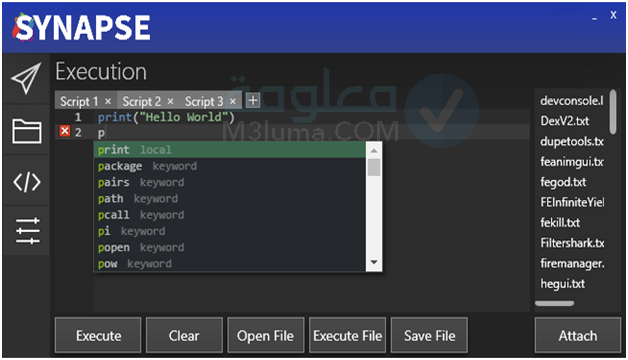
بمجرد الانتهاء، انقر على الزر “ربط” ثم “تنفيذ”، وستظهر واجهة المستخدم الرسومية للسكربت. من هنا، قم بتمكين خاصية الطيران.
لماذا تحتاج إلى سكربت الطيران روبلوكس Roblox fly ؟

الغرض الرئيسي من البرنامج النصي هو تسهيل اللعب. إنه يسمح بالحركة الموثوقة حول الخريطة ويجلب معها العديد من الفوائد. فيما يلي بعض الميزات التي يمكنك الاستمتاع بها أثناء استخدام نص Roblox fly.
ميزات اسكربت طيران روبلوكس
- الوصول إلى العناصر قبل الآخرين
يسمح لك نص Roblox fly بالوصول إلى العناصر التي تحتاجها قبل أن يتمكن جميع اللاعبين الآخرين من الوصول إليها. نظرًا لأنك لست مضطرًا للتنقل عبر العقبات، فستصل إلى العناصر بشكل أسرع. يضمن ذلك حصولك دائمًا على العناصر التي تحتاجها وسيجعل لعبك أكثر بساطة. سترتقي أيضًا من خلال صفوف اللعبة في أي وقت من الأوقات وستحقق المزيد من الأهداف.
- هروب سهل من الأعداء
يمكنك الآن الهروب من هجمات اللاعبين المتنافسين والغوغاء في ألعابك عن طريق الطيران بعيدًا. إنه سريع ومريح وسيضمن عدم تعرضك لأي ضرر من هذه الهجمات. سيساعدك أيضًا على الاستمرار لفترة أطول في اللعبة ، وبالتالي ضمان اللعب السلس والمستمر. نتيجة لذلك ، سوف تتحسن في ألعابك في وقت أقصر.
- يجعل طريقة اللعب مثيرة للاهتمام
الطيران إلى أي نقطة على الخريطة يجعل طريقة اللعب ممتعة ومكتملة. يمكنك الآن استكشاف جميع مناطق ألعاب العالم المفتوح وجمع الأشياء الثمينة في أي وقت من الأوقات. هذا موثوق ويسمح لك بإكمال المزيد من المهام والارتقاء في صفوف اللعبة.
تحميل جميع سكربتات روبلوكس
تحميل سكربت روبلوكس بلوكس فروت ^ldu hgsmvdfkhj)
تحميل سكربت روبلوكس ماب البيوت
تحميل سكربت طيران دلتا Fly, Up, Down
سكرتب روبلوكس جميع الاماكن من هنا
خلاصة:
ختاماً ، في هذا المقال اليوم شاركنا معك سكربت طيران روبلوكس الذي يمكنك استعماله مجاناً وبشكل آمن وموثوق ، وكل السكريبتات الموجودة أعلاه فهي مجربة وصحيحة 100%.